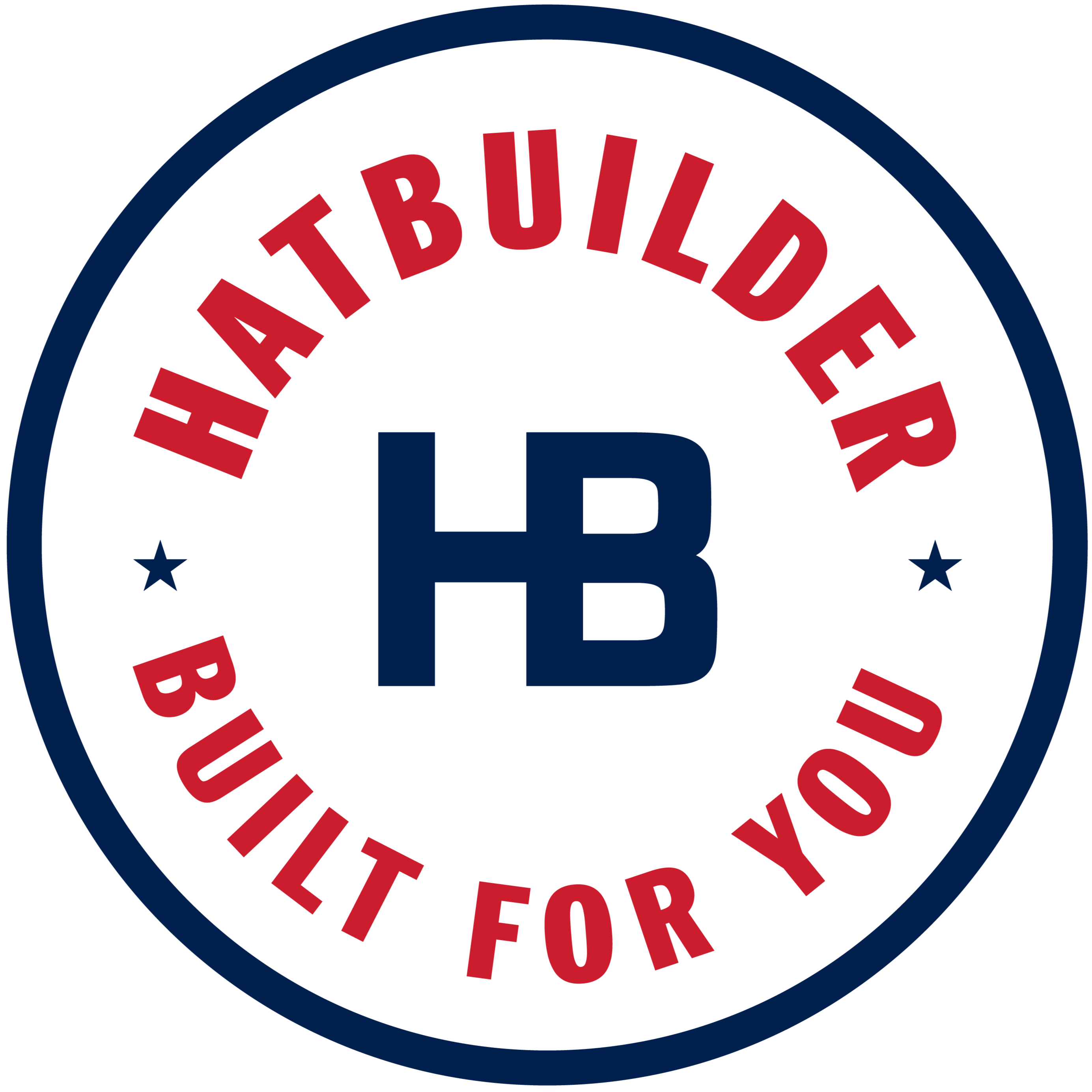How Your Design Becomes a Custom Hat
Before we can embroider your design, we first digitize it—this means converting your logo or artwork into a special file our embroidery machines can read. Our team carefully hand-converts each design to ensure clean stitching, sharp detail, and a professional finish.
Some designs need slight adjustments to look their best in thread form. If your artwork needs changes, we’ll send you a proof for approval before we move forward. Once it’s approved, your design is saved on file for all future orders—so you won’t pay a digitizing fee again for that logo.
It’s a one-time setup that unlocks endless custom hat possibilities.
Embroidery Size Areas
Embroidery Size Areas:
Front Center [Max Size 5.00”W x 2.25”H] Flat or 3D embroidery
Front Left or Right Panel [Max Size 2”W x 2”H] Flat or 3D embroidery
Back (Across Back Seam) [Max Size 4”W x 1.6”H] Flat embroidery only
Fitted Back (Straight Across) [Max Size 4”W x 2”H] Flat embroidery only
Side [Max Size 2.25”W x 2”H] Flat embroidery only
Front art has a max of 15 colors.
Back and side art has a max of 8 colors.
THREAD COLORS
While every attempt is made to reproduce thread colors accurately, colors on your monitor may not precisely match thread colors.Color names are for your reference only. When you order please refer to each color by color number.

Embroidery FAQS
Embroidery FAQs
Q: How close can my design be to the visor or edge of the hat?
A: For front panels, the bottom of your logo must sit at least 0.5" (13mm) above the visor. On side panels, we need 0.75" (19mm) from the bottom edge of the cap. For knit beanies, designs should be at least 0.5" (13mm) from the bottom edge to ensure clean stitching.
Q: Can I use any font or text size?
A: Not all fonts embroider well. Thin fonts, serif styles, or tiny lettering often lose clarity in thread. Bold, simple text works best—especially when keeping outlines to a minimum at small sizes.
Q: Can gradients or fades be stitched?
A: Embroidery can't recreate detailed gradients like printing can. We can mimic a gradient effect using 2–3 thread colors, but it only works well on larger areas. Gradients inside small text or fine shapes won’t translate cleanly to thread.
Q: Is every design compatible with 3D puff embroidery?
A: Not always. 3D embroidery works best with bold, wide letters or simple shapes that use satin stitches. Complex logos or small details don’t hold up well with foam, as the stitching flattens the raised effect.
Q: Why does my embroidered logo look different from the printed version?
A: Print and embroidery use very different processes. Tiny text, intricate color blends, and fine detail often need to be simplified for stitching. Adjusting your design to work better with thread ensures a cleaner, more professional result.
Tips for great embroidery
Bold, simple designs stitch best.
Text should be at least 1/4" tall for clarity.
Thin or tiny fonts may be resized or left out.
When it comes to embroidery—clean and simple always wins.